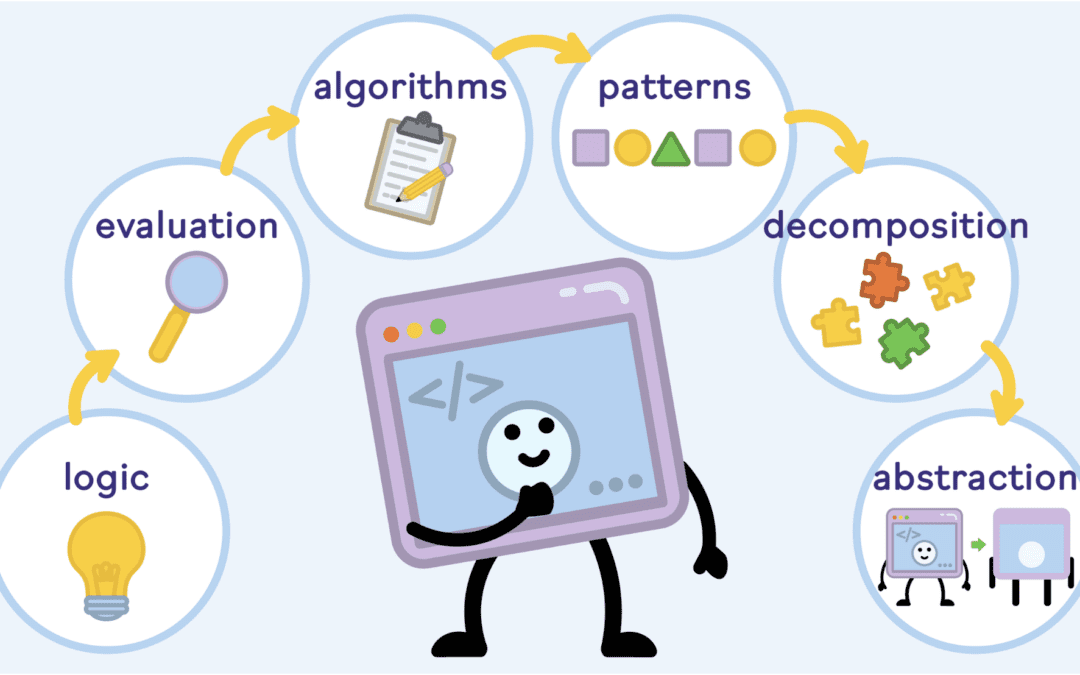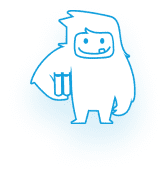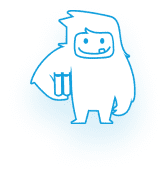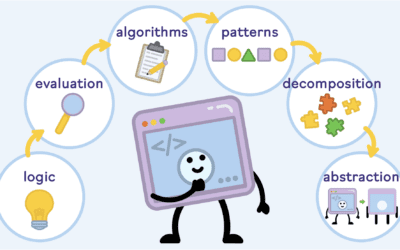The internet has quickly become one of the most important aspects of our society for both children and adults. Whether we’re on a zoom call, playing games on our phones, researching a school project, or just surfing the web, we’re using technology for a large part of our days.
Children growing up in the 21st century use the internet just as much as everyone else and need to learn how to use it safely. Using the resources we’ve gathered, you can teach your students the key elements of internet safety, privacy, and ethics.
What Is Digital Citizenship?
Broadly, digital citizenship is about using the internet and other technology safely and appropriately. The idea is that as computers and technology advance, it will become easier to abuse their power or make mistakes with serious consequences, so we need to teach children how to use technology well when they’re young. Teaching digital citizenship helps the next generation understand how to healthily engage with the digital world.
Some key elements of digital citizenship are online safety, understanding and reducing cyberbullying, acknowledging and abiding by copyright laws, and protecting privacy. Learning digital literacy and how to manage your digital footprint are also part of most digital citizenship courses.
The 9 Elements of Digital Citizenship
When teaching digital citizenship, there are 9 key elements that are considered the pillars of digital ethics. Learning these foundational elements helps students safely move through the internet in this age of ever-growing technology.
- Digital Etiquette is exactly what it sounds like: the social rules of conduct when engaging with the digital universe. Teaching digital etiquette helps students learn when and how to use technology appropriately, how to be respectful to other people, and how to reply to emails appropriately.
- Digital Access is the ability to connect with others via technology. Not every student will have the same access to a computer or a personal device, which is why teaching digital access techniques is so important.
- Digital Commerce is the act of buying or selling goods or services online. Learning about digital commerce can teach students how to become better, more conscious consumers or even introduce them to digital sales as a career path.
- Digital Communication refers to the way we interact and collaborate with one another using technology. Social media, texting, and cell phone apps are just a few ways that children and adults regularly interact. Knowing how to communicate safely and successfully in school can help students become better digital citizens throughout their lives.
- Digital Law establishes the rules and regulations of the internet. Just as there are laws in the physical world, the digital world has laws that govern it as well. In school, digital law lessons could include learning how to avoid plagiarism and cyberbullying and the repercussions of negative digital behaviors.
- Digital Literacy helps students understand everything from how to use a mouse and trackpad to how to fact-check a website or social media post. Digital literacy is a foundational element of digital citizenship because it assures that you can move through the internet with ease and avoid misinformation.
- Digital Health and Wellness teaches students how to take care of their physical body and mental health while engaging with the internet. Lessons often highlight the effects of too much screen time.
- Digital Security and Privacy involves learning how to keep yourself safe from malicious internet users, protect your personal information, avoid scams, and steer clear of computer viruses or “bugs”.
- Digital Rights and Responsibilities is a discussion of the internet users’ freedoms and responsibilities. We all have certain rights and responsibilities when engaging with technology, such as the right to digital privacy or the responsibility to avoid plagiarism. Knowing the extent of their rights and how to respect others online helps students build a healthy relationship with the digital world.
Resources for Teaching Digital Citizenship in Grades 3-5
Teaching digital citizenship to students in grades 3-5 can be both an exciting and difficult task. Helping students understand the importance of digital ethics early on can be vital to their overall wellbeing as they grow into adults and move through the digital world. Here are a few resources you can use:
- Yeti Academy’s Super Citizenship course is a complete ISTE-aligned digital citizenship program for upper elementary students. In this curriculum, digital citizenship concepts are brought to life with a series of exciting superhero videos and lessons to reinforce learning, plus an illustrated scenario-based quiz.
- A useful acronym to cite to your elementary students is “THINK”, which stands for is it Truthful, is it Helpful, is it Inspiring, is it Necessary, and is it Kind. By posting this in hallways and classrooms, teachers can help students internalize healthy ways to process information online, use the web successfully, and generally stay wise on the internet.
- Playing games is a great way to introduce the 9 elements of digital citizenship. In both remote and in-person learning, there are tons of activities that can help embed these core elements into the school curriculum. Websites such as Common Sense Media offer plenty of free activities, games, lessons, posters, and engagement information for young students.
- There are a number of free lessons you can find on the web to teach some aspects of digital citizenship. Google offers free “Be Internet Awesome” lessons with resources for in-person and at-home learning. The FBI has a Safe Online Surfing module for elementary and middle school students, which can be implemented into any classroom easily and effectively.
- You can help elementary students to safely surf the web using kid-friendly search engines, such as Kidtopia and GoGooligans. With these search engines, students can freely search whatever they like on a safe and secure platform and avoid potentially harmful or age-inappropriate search engines results.
Resources for Teaching Digital Citizenship in Grades 6-9
Teaching digital citizenship to children in grades 6-9 is just as important as teaching digital citizenship to elementary students, but the approach is slightly different. In middle school, students are engaging heavily with the digital world, making digital ethics all the more important.
- There are many free lessons you can implement into your classroom and curriculum. Microsoft offers a Digital Literacy Curriculum which helps older students learn internet fluency. Everfi offers Ignition, a Digital Literacy & Responsibility curriculum for students in grades 6-9. Both of these resources are available to anyone who can access the internet and can be important resources for middle school students.
- Yeti Academy offers a complete, ISTE-aligned digital citizenship course for middle school students called Sports PR Agency. The curriculum explores topics such as public relations, digital influence, internet safety, internet privacy, cyberethics, social media communication and identity, cyberbullying, online drama, media literacy and evaluating sources, health and balance surrounding digital use, and computer threats. Sports PR Agency contains very relatable student video content and real world scenarios that older students can really buy into. It also incorporates the “Four C’s”, which are communication, collaboration, creativity, and critical thinking, all of which help students become better online citizens.
- Like with elementary students, games can also be an extremely useful tool to teach middle school students lessons that may otherwise seem less than exciting. Minecraft, a beloved internet game that’s been around for a decade, can be used to teach a number of lessons surrounding digital citizenship while driving creativity, collaboration, and problem-solving.
- Some middle school teachers like to use learning management systems (LMSs), which set up specific spaces for students to engage with the internet. For example, using an LMS to help students to start their own blog can provide opportunities for them to practice writing and learn how to legally use images from the internet to tell their stories. Blogs are a great way to teach most elements of digital citizenship as they provide students with opportunities to engage with one another, the web, online information, and so much more.
- It’s also a good idea to introduce middle school students to tools they can use for school projects. For example, Everypixel is a free tool that allows students to search through millions of photos that fall under the Creative Commons 0 license, which means that anyone can use them completely legally. Kiddle, a free citing source, helps students reference their sources when writing. These online tools can help students use the internet more effectively.
Digital Citizenship For All
The internet is practically unavoidable in today’s society. Unfortunately, it’s all too easy for students to use it inappropriately or end up in trouble if they don’t learn digital citizenship early on.
By teaching students about digital citizenship from a young age, we can ensure that the next generation will thrive in the world we live in. Teachers can help their students become not just good digital citizens, but better citizens in their physical realities as well.
Interested in teaching digital citizenship to your students or children? Yeti Academy’s digital citizenship courses and teaching resources can help you achieve your goals. Yeti Academy is an all-inclusive STEM education program that aims to give educators the tools to teach a wide variety of STEM concepts and to equip the next generation to succeed in the 21st century. Sign up today and try Yeti Academy for free!