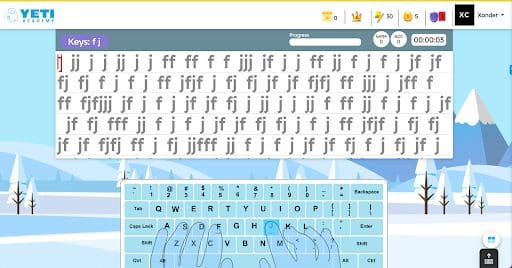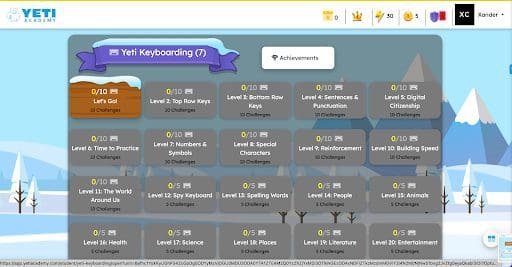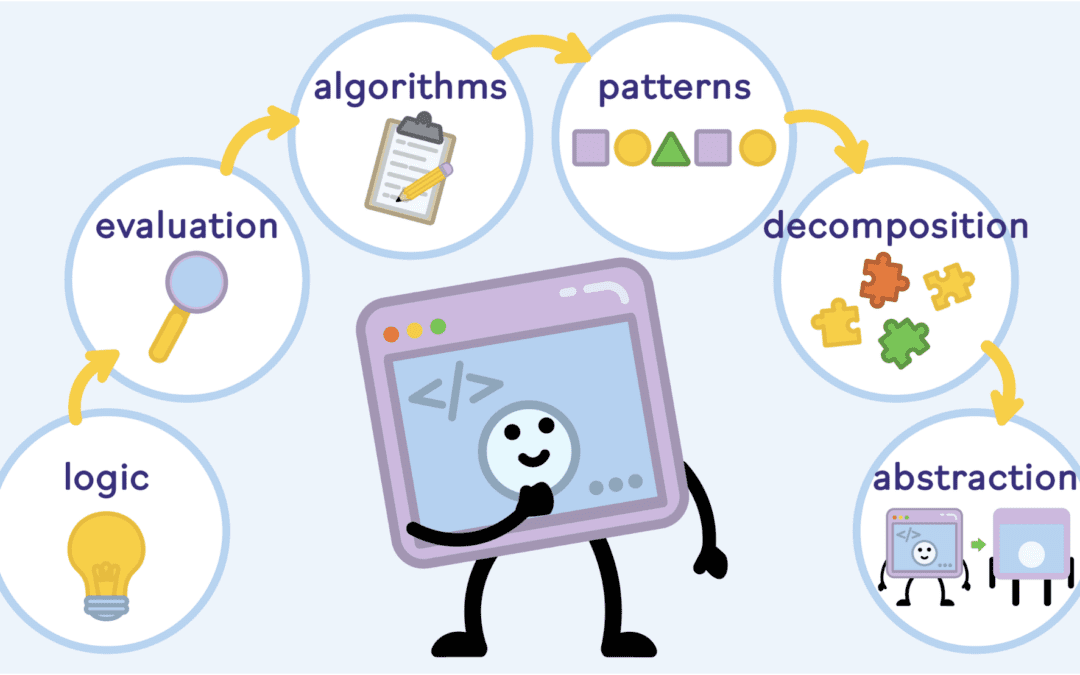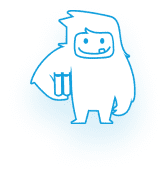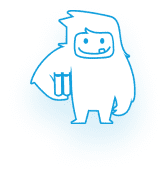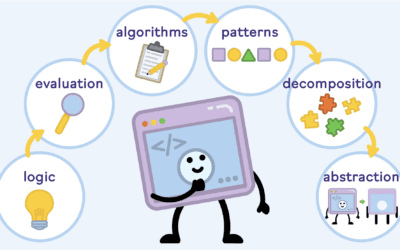At Yeti Academy, we’re excited to announce a new STEM curriculum: Yeti Keyboarding! Yeti Keyboarding is a next-gen typing and keyboarding curriculum with all the teacher tools you need.
This incredibly engaging curriculum includes grade specific content, gamified typing exercises, progress rewards that unlock extra games and personalization options, and unique snow-themed learning environments. We’ve also made learning more differentiated and accessible than ever.
Keyboarding is an essential psycho-motor and digital literacy skill that all students need to learn. With Yeti Keyboarding, students from kindergarten through high school will have fun learning phonetics, developing muscle memory, learning ergonomics, and typing content that fits their grade level.
Here’s what you’ll love about Yeti Keyboarding.
Yeti Keyboarding Has All the Tools
Like other Yeti Academy STEM modules, Yeti Keyboarding has everything teachers need in one centralized place. Teachers can give assignments, create and assign tests, get easy-to-read reports, use automatic grading and report cards, and more — all right here on the Yeti Academy platform.
We give teachers plenty of ways to customize and differentiate their students’ keyboarding lessons. You can use the curriculums we’ve designed for each grade level or create your own content. You can also customize learning goals for either individuals or groups of students.
For even more customization options, you can try our Custom Keyboarding curriculum. This easy-to-use course helps teachers serve up their own typing lessons to students, especially those in grades 3-5. Custom Keyboarding lets you teach and reinforce the most critical typing skills for your students.
At Yeti Academy, we’ve worked to make our navigation intuitive for both teachers and students. You won’t need a lot of training time to learn how to use all of these tools!
Differentiated Learning For Every Student
Yeti Keyboarding gives you plenty of ways to meet students where they’re at. The curriculum adjusts based on how students are doing. There are also videos to reinforce learning.
Our curriculum offers four unique learning modalities for even more differentiated, comprehensive learning:
- The Engage tab on each lesson gives the student a fun image, video, or game related to the content they’re typing. It keeps students motivated and excited to continue practicing.
- The Learn tab shows students which finger they should use to type the newly introduced keys.
- The Benchmark tab reminds students about their typing goals, such as accuracy or speed goals.
- The Apply tab is where students practice after they’ve learned keystrokes. They type exercises using both new and previously learned keystrokes. Depending on how well they do, they’re encouraged to redo the lesson or move on to the next one.
We’ve also worked to make our curriculum accessible to students with different learning needs. We offer a variety of ADA-compliant features. Our curriculum also includes adjustable font sizes and colors for easy visibility and reading.
Gamified Features to Keep Students Engaged
At Yeti Academy, we’ve worked hard to make all of our curriculums engaging. Our keyboarding curriculum has fun design and gamification features that boost student engagement tremendously.
As students work through the curriculum, they earn Experience Points, GritCoins™, and Badges. They can then use these Experience Points and GritCoins™ to open up fun features, like new multiplayer keyboarding games or the ability to personalize their avatars and learning environment.
Our system motivates students to keep learning, stay engaged, and do their best.
Grade-Specific Yeti Keyboarding Content
Yeti Keyboarding offers three unique worlds of alpine keyboarding instruction for different grade levels: K-1, 2, and 3-12. Each world offers its own curriculum that is appropriate for a specific grade level or levels. The curriculum and content match local, state, and national standards.
Within each curriculum world, the lesson length, WPM (speed) goals, and content is optimized for the grade level you are teaching. Yeti Keyboarding meets students where they are.
Grades K-1
With Yeti Keyboarding, your youngest students will have fun learning basic keyboarding skills as they go on a virtual sleigh ride. Our curriculum helps them:
- Get familiar with the keyboard, one keystroke at a time
- Practice pointing, clicking, dragging and dropping, and more with a mouse
- Learn to read with activities that teach phonemic awareness, phonics, and other reading skills
Grade 2
Grade 2 is an important time for keyboarding skills development! We offer a special skiing-themed curriculum “world” just for 2nd graders. Grade 2 students enjoy skiing down our virtual mountain as they:
- Type grade-specific content, two keystrokes at a time
- Use typing exercises that also strengthen language arts competencies
- Use prompts to write and type fun, interesting stories
Grades 3-12
Yeti Keyboarding offers more formalized instruction to older, more experienced students. This curriculum uses the same 7-E format that you’ll see throughout other Yeti Academy modules — Engage, Explore, Explain, Elaborate, Evaluate, Empower, and Enrich. The format gives students multiple kinds of learning opportunities and makes it easier to comprehend and navigate the curriculum.
Students can challenge their classmates with multiplayer games that improve their keyboarding proficiencies. They can also learn interesting facts as they journey through the activities.
World-Class Sales & Customer Support
At Yeti Academy, we want to set up educators for success. We emphasize customer support at every stage of your Yeti Academy experience to help you get the most out of our platform with minimal problems.
Our customer support includes:
- In-app chat to connect with our Support Team, Monday-Friday from 7:30 am to 4:00 pm PT
- Email support at support@yetiacademy.com
- Phone support at 425-880-2500
- Curriculum Designers on hand to answer your questions
- Videos and step-by-step guides at your fingertips
- Pre-recorded webinars
- Personalized webinars for your school or district upon request
Yeti Keyboarding is Simple to Set Up
We’ve made it easy for you to set up and start using Yeti Academy. Our platform is 100% web-based, so there’s no need to install software on individual machines. Rostering is easy with Google Classroom, Microsoft, CSV, ClassLink, or (coming soon) Clever.
You can try Yeti Academy for free with a limited number of students and courses. If you want to add more students or access premium courses, advanced reporting, unlimited data retention, and priority support, you can sign up for a premium account.
To request a quote or get more information about our subscriptions, contact us at sales@yetiacademy.com.