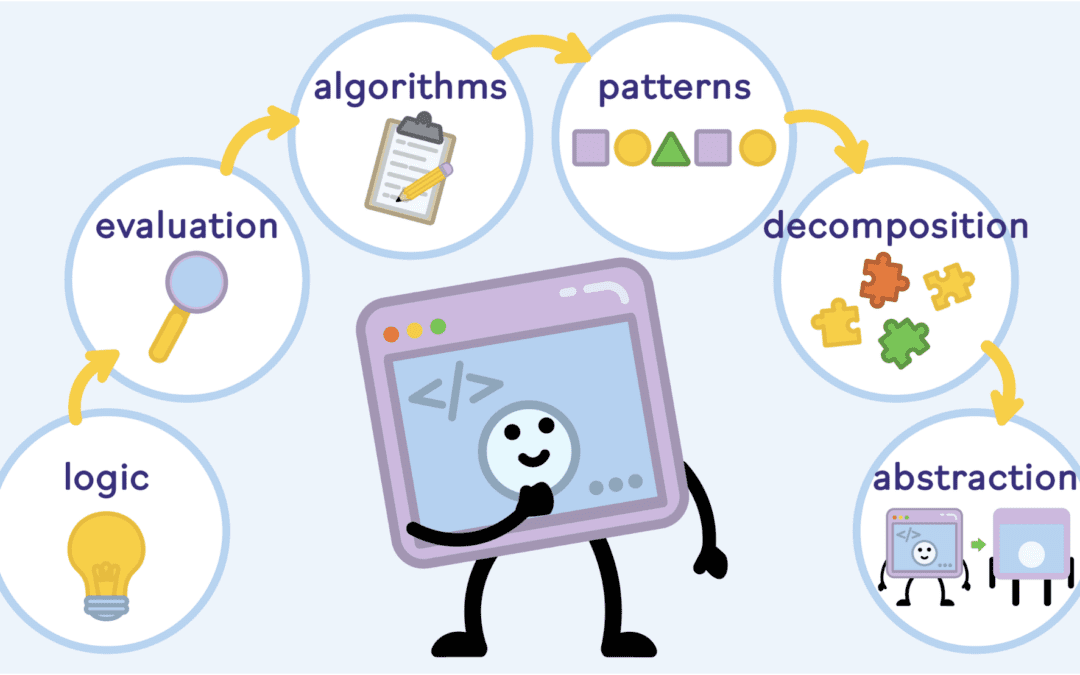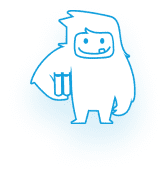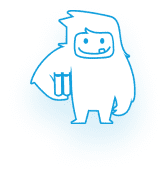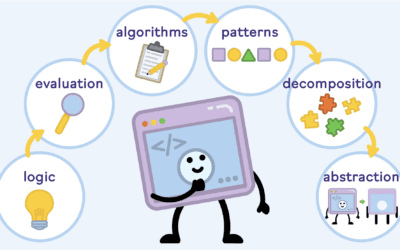Finding STEM projects to use in elementary school could be difficult even before the pandemic. Now that many of us are teaching students remotely, it can be even more challenging to come up with doable activities that will get kids excited. Fortunately, there are more and more online resources available to help, not to mention dozens of at-home project ideas out there.
Your students’ STEM education doesn’t have to suffer during remote learning. Here are a few activities you can still do that will keep them engaged.
1. Cloud In A Jar Project
Cloud in a Jar is an easy project that can be scaled up as needed for kids of different ages. All you need is a jar with a lid (such as a jam jar or large mason jar), hairspray, ice, and hot water.
To make a cloud in a jar, start by pouring about ⅓ cup of hot water into a jar and swirling it around to warm up the jar sides. Place the lid upside down on top of the jar, then place a few ice cubes on the lid to rest for about 20 seconds. Take the lid off, quickly spray in some hairspray, and then replace the lid with the ice still on top. A cloud will form in the jar! After the cloud has formed, you can take the lid off and watch the cloud escape.
A cloud forms when cooling water vapor has something to condense onto. In nature, water vapor condenses onto dust particles, pollen, volcanic ash, pollution, and other particles in the air; in this experiment, the water condenses onto hairspray particles. Some of the hot water initially placed in the jar turns into water vapor, which rises to the top of the jar. When the water vapor comes in contact with the cold air from the lid with the ice cubes on top, the water vapor cools and condenses onto the hairspray particles, creating a visible “cloud.”
Depending on your students’ age and maturity, you can either demonstrate this project with a video, do it during a virtual class session, or have students try it themselves from their homes. You can also ramp the experiment up by comparing the hairspray cloud in a jar with other methods of making a cloud, such as the match method (note: this method requires grown-up assistance!), or having students research different types of clouds.
2. Aluminum Boat
If your students have ever wondered how a steel ship can float, the aluminum boat experiment is the perfect science project for them. It’s also a great way to teach the concept of density. All you need is some aluminum foil, a dishpan or bucket of water, a rag or paper towel, and some pennies to try dropping on the “boat.”
Have your students cut two squares of aluminum foil: one 12” x 12” and one 6” x 6”. Fold the aluminum squares into two similarly-shaped rectangular boat hulls. Make sure the boats do not have any leaks — you can use tape if needed to make the boars stronger. Calculate each boat’s volume by measuring the length, width, and height of each hull and multiplying the numbers together. (Or, if your students haven’t learned multiplication yet, you can have them fill their boats with dry rice, then pour it into a measuring cup.) Convert this volume into milliliters.
Fill the bucket or dishpan with water to simulate an ocean. (Note: You can use a stoppered sink full of water as well.) Then, take one of the boat hulls and float it in the water. Gently add one penny at a time, taking care to balance them around the sides and center of the boat so it doesn’t tip. Keep track of how many pennies you can add before the boat sinks.
Take the boat hull and pennies out of the “ocean.” Dry off the pennies. Then repeat the process with the other boat hull and see how many pennies it can support. Is it the same as for the other boat?
Calculate the weight each hull could support in grams by multiplying the number of pennies by 2.5 grams, which is the weight of a single penny. Then, find the density of each hull at maximum capacity by dividing the number of grams it could support by its volume in milliliters. What was the density of each hull right before sinking? (Each boat should have had a density close to 1 g/mL, assuming the measurements and calculations were correct). Ask students how they think this relates to the density of water.
The aluminum boat experience shows students that boats can float because they have a lower density than the water beneath them. It’s a great addition to your elementary school STEM curriculum!
3. Oil Spill Simulation
Are you looking to connect your STEM curriculum to real-world issues? You’ll love the oil spill simulation experiment! This activity requires a container, oil, water, a few feathers, and some paper towels or spoons. If everyone has those ingredients and tools, it should be easy for your elementary school students to try this activity at home.
All you need to do to set the simulation up is to mix oil and water in the container, then add the feathers. It’s an oil spill! The oil will be floating on top of the “ocean” of water, and the feathers are the “wildlife” caught in the spill. Now your students will try to remove the oil without removing too much water and observe how the oil affected the feathers. It’s pretty hard to do, regardless of what you use to try to pick up the oil. Kids will get a sense of how difficult it is to clean up an oil spill and how these events impact wildlife (the feather).
To expand this project, you can have your students research real-life oil spills or show them news articles and videos about oil spills.
4. Yeti Academy STEM Activities
Yeti Academy is a web-based, interactive STEM education program that includes all the resources you need to teach each lesson. Each module provides relevant multimodal learning experiences, including a hands-on or group activity, gamified exercises, texts, assessments, additional enrichment opportunities such as projects or presentation ideas for students to put together for each other.
Yeti includes modules for a variety of STEM subjects, including:
- Computational Thinking (Grades 3-5 and 6-9)
- The Google Suite (Grades 3-5 and 6-9)
- Digital Citizenship (Grades 3-5 and 6-9)
- Biology (Grades 6-9)
- Custom Typing (Grades K-12)
- Coding (Grades 2-8)
The flagship program, Yeti Code, is a unique multiplayer coding game that teaches students to code as they play individually or against each other in a virtual environment. Yeti Code Level 1 is designed for first-time coders and grades 2-4; Yeti Code Level 2 is recommended for students who have already been exposed to coding and grades 4-8.
Interested in Yeti Academy? Contact the Yeti team today!