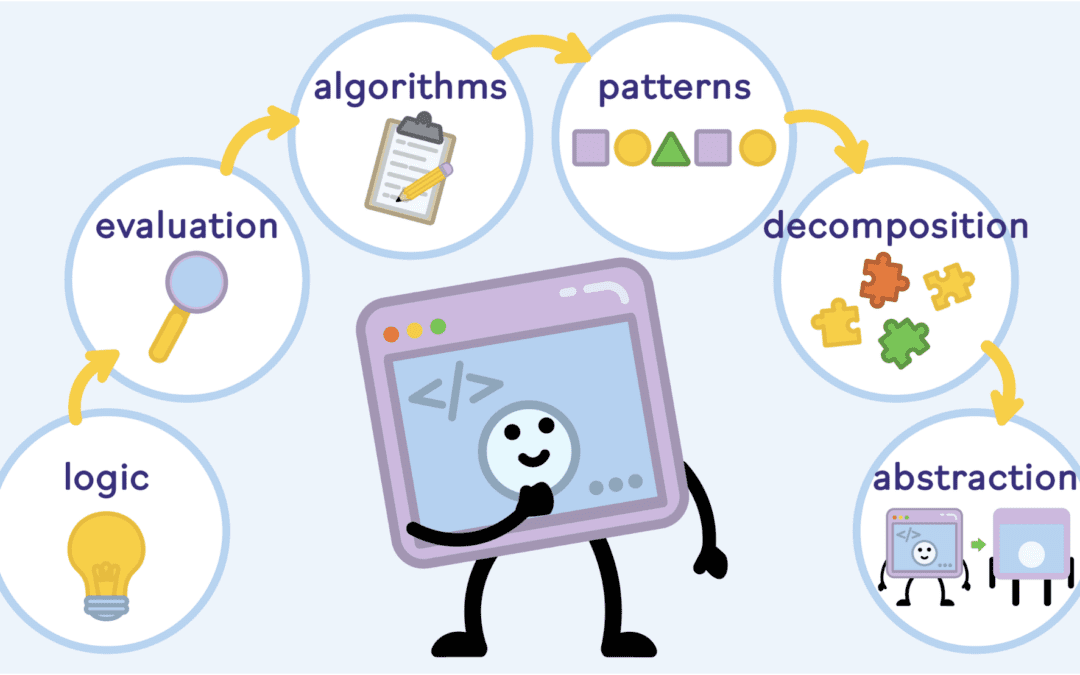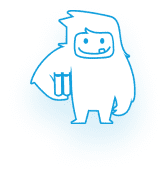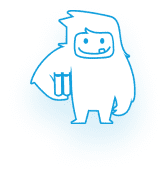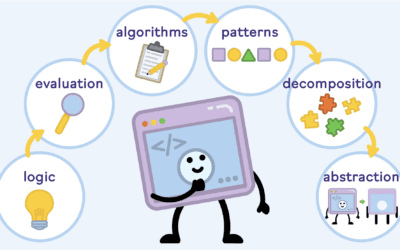Computational thinking is quickly becoming a part of middle and elementary school STEM curriculums throughout the country. Learning to formulate ideas and directions with logic, assessment, generalization, and an understanding of patterns helps students throughout their academic careers, not to mention the rest of their lives.
Unfortunately, it can be hard to figure out how to fit a new skill into an already packed STEM curriculum. Here are some ideas you can try to help your students learn computational thinking without extensive teacher training and time:
Use a Computational Thinking Module
Yeti Academy offers teachers exciting, easy ways to build computational thinking and other STEM skills into their course plans. These modules include all the teacher resources you need, include assessments, slideshows, discussion guides, and more.
The Pizzeria, a unique Yeti learning module for grades 3-5, breaks down the four elements of computational thinking, which are decomposition, pattern recognition, abstraction, and algorithmic thinking. Students learn concepts by immersing themselves into Bigfoot’s Pinecone Pizzeria restaurant, where they learn problem solving through projects and activities.
Bike Shop, which teaches computational thinking to students in grades 6-9, also breaks down the four elements of computational thinking. This technology-based curriculum allows students to practice computational thinking through a problem-based approach.
Teach Coding and Programming
Coding and programming are some of the most common ways to implement computational thinking into a middle school or elementary school STEM curriculum.
A computational thinker is, at the core, someone who collects data and analyzes that information to better understand a problem. Coding and programming allow students to practice breaking down a bigger problem to understand all of the elements that make up the whole.
If you can program a computer, you’re already doing computational thinking.
Have Students Practice Creating Step-Step Instructions
One way to help students build computational thinking skills is by having them practice working through a problem using step-by-step instructions. This is an example of algorithmic thinking or using a well-established list of steps to reach a specific desired outcome.
A great way to improve algorithmic thinking is to have students work on a science project that has a number of clearly stated steps that they need to follow to complete the experiment and see the desired result.
Give Students Problems to Solve With Extraneous Information
In order to become better at computational thinking, students must learn to understand which parts of a problem are important to finding a solution and which information is unnecessary.
Abstraction, or stripping away certain details that are unnecessary in order to solve a problem, is an essential element of computational thinking. If your students learn abstraction, they will be able to solve many different types of problems of all complexity levels.
An example of an activity that teaches abstraction would be giving students a long math problem with a number of different unnecessary details alongside the necessary ones. Students must figure out which elements of the problem are of use to them in order to solve the problem.
Emphasize Data Analysis Skills
You can also build computation thinking by teaching data analysis, which involves plenty of pattern recognition. Pattern recognition is a key aspect of computational thinking that focuses on analyzing data to work out solutions based on studying an array of information.
One way to teach students pattern recognition is to have them solve problems based on information provided in graphs and tables. Students will learn a key aspect of computational thinking even as they build skills that will help them ace their math tests and better understand the news.
Encourage Students to Tackle Large Projects and Problems
Implementing large scale projects or having students solve complex problems is a great way to develop those students’ computational thinking skills. With these types of assignments, students must break down a large problem into smaller pieces to reach their desired result.
Assign students to small groups and give them projects that take multiple days or weeks to complete. These types of activities can help students work together to understand and work on the smaller components of the project at hand, and eventually to complete the larger task.
Try Yeti’s Computational Thinking Learning Modules
Yeti Academy offers elementary and middle school educators computational thinking curriculum options that teach pattern recognition, decomposition, abstraction, and algorithmic thinking. These four key elements of computational thinking are vital to students becoming better critical thinkers and problem solvers.
Our primary computational thinking modules, The Pizzeria and Bike Shop, allow students to learn core elements through projects, activities, illustrations and so much more. You can also easily add on your own lessons with our custom module builder.
Sign up for a free account with Yeti Academy to gain access to our state-of-the-art STEM teaching resources.