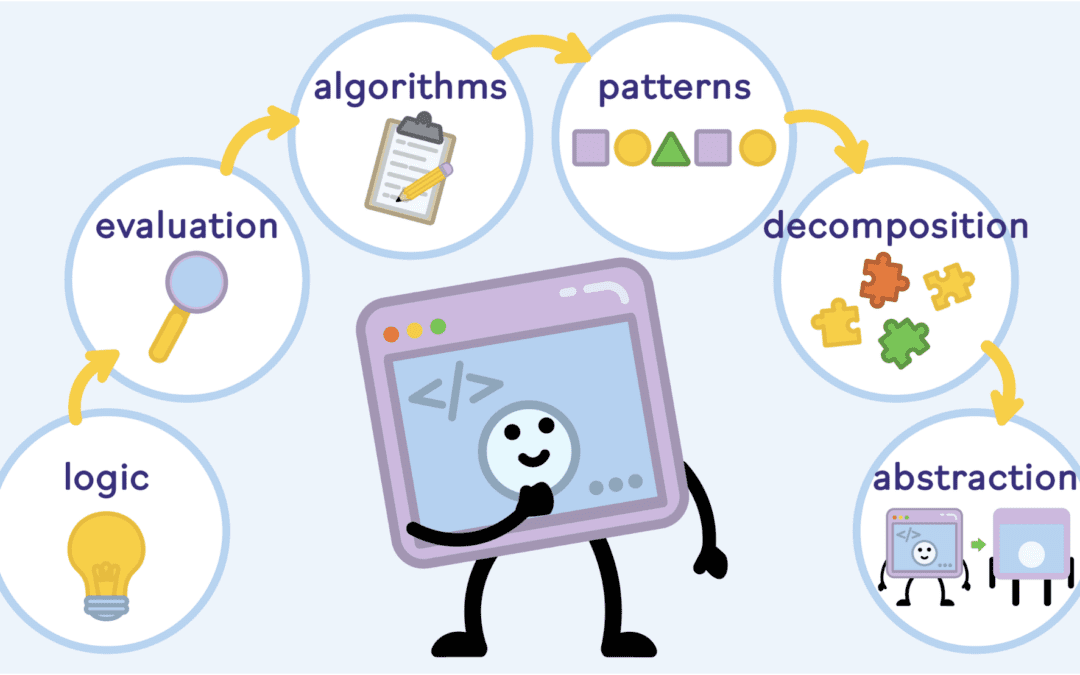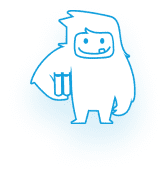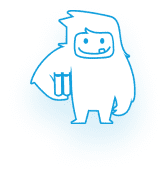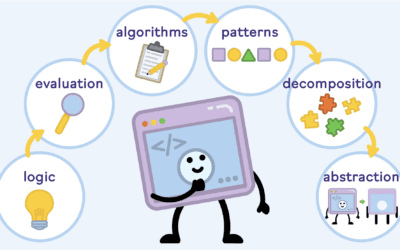It’s likely that most of today’s educators never heard the term “computational thinking” while they were in school. But today, the term is rapidly becoming a part of the curriculum throughout the country. Teaching computational thinking is vital to the current young generation’s success.
In nearly any field you can think of, from medicine to education to agriculture, computation is viewed as an important part of the future. Today’s children may be required to have this skill when they enter the adult world. Unfortunately, it’s often difficult to find resources for teaching a skill that previously wasn’t on the curriculum — especially when educators themselves may have never been taught the subject matter.
At Yeti Academy, we are dedicated to providing educators with the resources they need to prepare students for a STEM-based future. Below, we’ll explain what computational thinking is and how to effectively teach it.
What Is Computational Thinking?
Computational thinking refers to formulating ideas and directions in a way that is clear and systematic enough for a computer to understand. It involves logic, assessment, generalization, and an understanding of patterns.
When you have a complex problem, you can use computational thinking to solve it by breaking it into smaller, simpler problems. From there, you find a way to relate each of these smaller problems to similar situations with known solutions and use that knowledge to find a solution for the current problems. The final result is a set of steps or rules that solves the original problem.
Why is Computational Thinking Important?
Computational thinking is rapidly becoming a part of just about every field, especially those that involve technology. It’s the foundation of coding and is frequently used in software development, game design, medical technology, meteorology, and many other careers.
While computational thinking is most frequently used for activities that involve working with a computer, it can also help people approach new information in a wide array of situations, like putting furniture together or creating a recipe. At its core, this skill is about solving open-ended problems. Strong computational thinking skills give kids confidence in dealing with complex or ambiguous situations, which will help them throughout their lives.
Computational thinking students learn how to decompose problems and better explain their thoughts and ideas. You’ll see the results of your teaching not only in their coding skills, but also in their explanatory writing, learning, and general approach to problem solving.
The Core Components of Computational Thinking
There are four key components of computational thinking:
Decomposition
Decomposition involves taking a complicated problem and breaking it down into smaller, more manageable steps. Depending on the task, it may involve creating a visual map or representation of the problem or making a list of all the subtasks involved in a problem.
Pattern Recognition
Pattern recognition allows you to identify commonalities between objects or experiences. Basic pattern recognition might mean recognizing a basic ABAB pattern or noticing what makes different types of trees similar. At a more advanced level, it may involve recognizing an exponential function on a graph or figuring out a chess opponent’s strategy.
Finding patterns allows you to solve or rethink complex problems by framing them in terms of something you already know. A computational thinker can expand their understanding of the world by relating key components of new information to something they are more familiar with.
Abstraction
Abstraction is a way of figuring out what you need to know or do to solve a problem. It involves separating core components of a problem from less important or unnecessary information. By abstracting a problem, you can focus on the information you need and shorten the time it takes to find a solution.
Abstraction is a skill that pops up in just about every field and school subject. When a student is asked to answer questions about a history reading, they use abstraction to find the relevant information. When a doctor is faced with a sick patient, they use abstraction to decide which illnesses fit the symptoms and decide which tests to give the patient.
Algorithms
Algorithms are the final step and result of computational thinking. At its core, an algorithm is a set of sequential rules that can be followed to achieve a goal.
Algorithms can be found everywhere from cookbooks (follow the recipe steps to make a delicious meal) to your favorite map app (follow the directions to get to your destination). They are especially prevalent in computer programming. Mastering the skill of algorithmic thinking allows you to clearly communicate how to do a task, both to computers and to other people.
How to Choose a Computational Thinking Curriculum
It’s important to choose a computational thinking curriculum that is appropriate for your students’ grade level. Younger students will need to start with less difficult problems and may require more fun incentives or games to stay engaged. While older students may also need to learn or review the basics, they will be able to apply their skills to more complex problems.
It may seem difficult to fit computational thinking into an already packed school curriculum, but you may find that adding it actually frees up more time than it takes away. Students who learn computational thinking often have an easier time learning other skills such as math, English grammar, and foreign languages.
2 Remote-Friendly Learning Modules to Help You Teach Computational Thinking
Yeti Academy provides two different computational thinking curriculum options: The Pizzeria, a module for grades 3-5, and Bike Shop, a module for grades 6-9. Both modules teach the four elements of computational thinking: decomposition, pattern recognition, abstraction, and algorithmic thinking.
Yeti Academy’s technology-based, student-driven lessons include multimodal learning opportunities to engage students in remote, hybrid, and traditional classroom settings alike. Each lesson includes warm-up exercises, a hands-on or group activity, a game-style activity, age-appropriate text, opportunities for self-assessment, projects, and opportunities to dig deeper. Best of all, we include all the teaching resources that educators need in one place. Your school will love using Yeti!