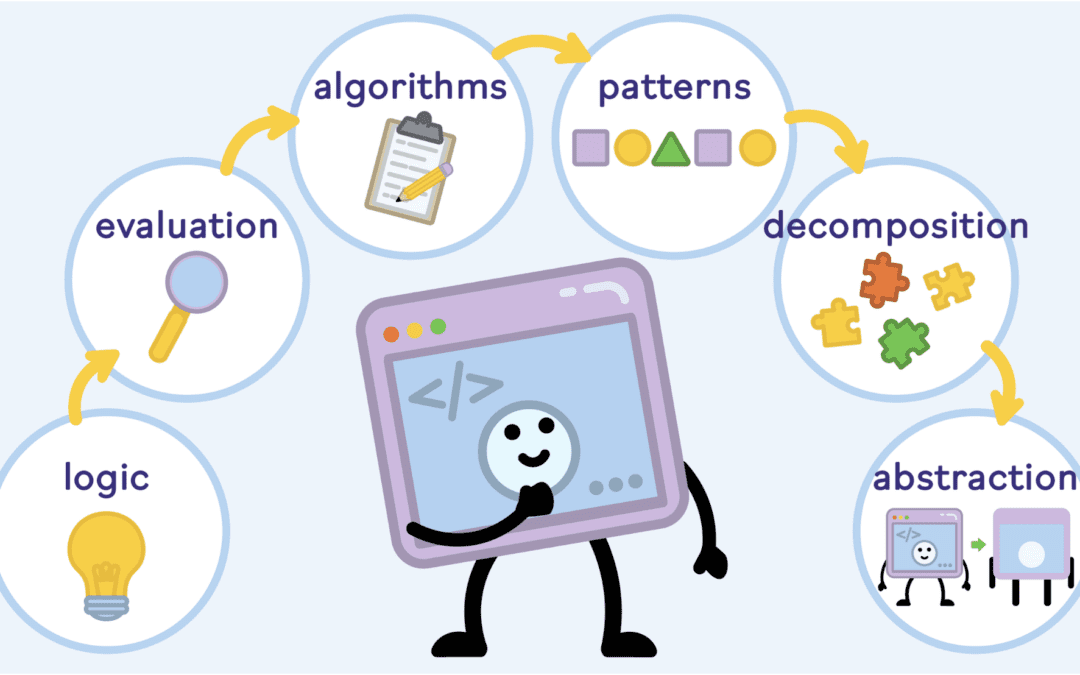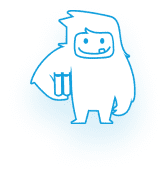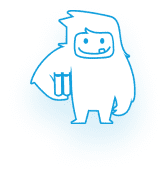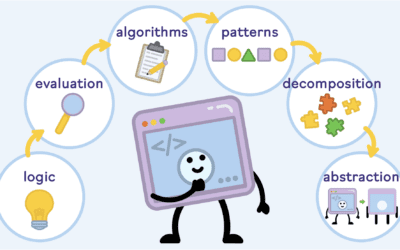Your middle school students may seem more tech-savvy than their teachers at times. However, they may still lack some key digital literacy skills they’ll need in high school and beyond — or even right now.
Here are some of the most important topics to include in your middle school digital literacy curriculum.
Slide Presentations
Slide presentations have been the norm in both high schools and workplaces for quite some time. Your middle school students should know how to create their own presentations, ideally in a common tool like Google Slides or PowerPoint.
Slide projects are also a good opportunity to let students practice their public speaking skills. Students can come up with professional-looking slides for teaching their classmates about the course material, or they can give a speech on a topic they’re interested in.
Spreadsheets
Just about every organization uses spreadsheets, and many high schools and colleges ask students to use them too. Unfortunately, setting up and using a spreadsheet isn’t intuitive for every student. Most middle school students don’t learn how to use spreadsheets at home and need formal lessons.
The more time students spend working with spreadsheets, the more prepared they’ll be for high school science lab reports, office work, and adult life in general. You can teach students basic spreadsheet skills and key shortcuts in Google Sheets or Excel.
Sharing and Organizing Files
By middle school, most students will have already worked with many kinds of files. However, they may not have thought much about how to organize their files or keep them secure while sharing them.
Your middle school digital literacy curriculum should cover sharing and organizing files. Even a brief lesson can help students keep their files organized and secure down the road.
Building Simple Websites
OK, maybe this skill isn’t “essential” for middle school students. However, it’s still a great thing to teach! Learning basic web development and design helps students develop confidence, problem-solving, creativity, and computational thinking skills.
While you still need a lot of expertise to build a good professional website, building a basic site for personal use has become easier than ever. Students can use the site they build as an e-portfolio for a course or module.
Online Safety
Just because students are on social media or the internet all the time doesn’t mean they know how to stay safe. Your digital literacy curriculum should include a digital citizenship component to teach students these skills.
Digital citizenship includes a wide range of online safety and ethics topics. At the middle school level, your curriculum should teach students how to keep personal information safe, manage their digital footprint, prevent or deal with cyberbullying, and avoid plagiarism.
Teach Digital Literacy to Middle School Students With Yeti Academy
Yeti Academy offers all-inclusive online STEM courses for K-12 classes. Our digital literacy curriculum for middle grades, Theme Parks, teaches students to use Google Workspace tools by building their own virtual theme park.
We cover tools like Google Slides and Sheets, folders and files, digital safety and influence, and so much more. With our curriculum, students will become familiar with all the standard Google Workspace tools, including Docs, Forms, Maps, Drawings, Sites, Chat, Meet, and Calendar. Your students will be well-prepared for their future projects at school, work, and beyond!
We also offer separate digital citizenship courses to teach students technology safety and ethics. Our course for middle school students, Sports PR Agency, uses a fun theme and videos with real-life students. Students learn through a combination of individual work, group projects, and problem-based scenarios as they help fictional athletes manage their digital footprint.
Our digital literacy and digital citizenship curriculums are easy to use in classroom, remote, or hybrid learning environments. Try Yeti Academy for free today!